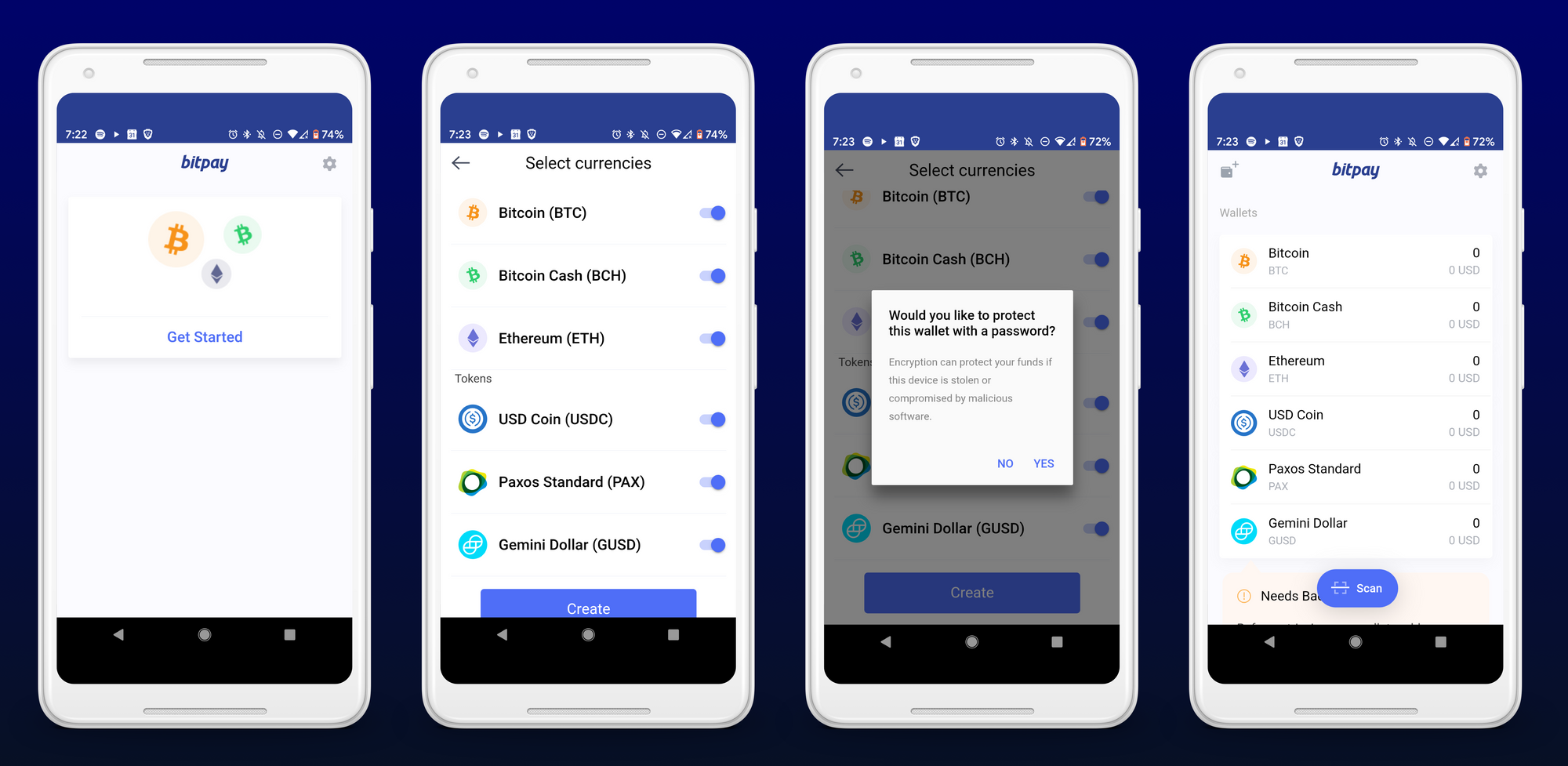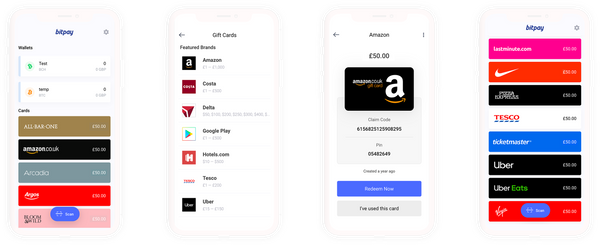BitPay now supports ether (the currency used by the Ethereum network) and stablecoin payments so we wanted to provide our users a guide on how to get started with Ethereum, USDC, GUSD, and PAX.
Getting Started
If you're new to ETH and stablecoins here's how to download and set up our BitPay app or the MetaMask Chrome extension.
The BitPay App
You can download the BitPay app for any of the following devices:
After downloading the app, you'll want to create a wallet by doing the following:

- Press Get Started
- Select the cryptocurrencies you want to hold and press Create.
- Choose whether to add a password to make your wallet more secure.
- Follow the instructions to back up your wallet.
WARNING: BitPay cannot recover your backup phrase or password. Please store them safely and securely.
Browser Alternative: MetaMask
If you would instead like to use the Chrome extension MetaMask to manage your ether and stablecoins, here is how to get started:
Want to use a different app to pay with BitPay? Here's our list of compatible apps.
Fund Your Wallet
You can send ether, GUSD, USDC, or PAX to your wallet from an exchange. We have two popular exchanges in the US to serve as example of how the process usually works.
How to Use
Why are back-ups so important? Cryptocurrencies like Bitcoin, Ethereum, and Stablecoins all rely on encryption. Simply put, encryption creates a lock and your passphrase or password acts as a completely unique key. No one is able to guess it. BitPay and MetaMask and any other wallet apps won't be able to recover it. So, as we have said in previous blog posts,
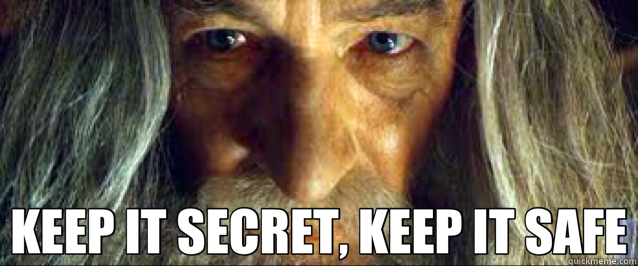
Paying with BitPay
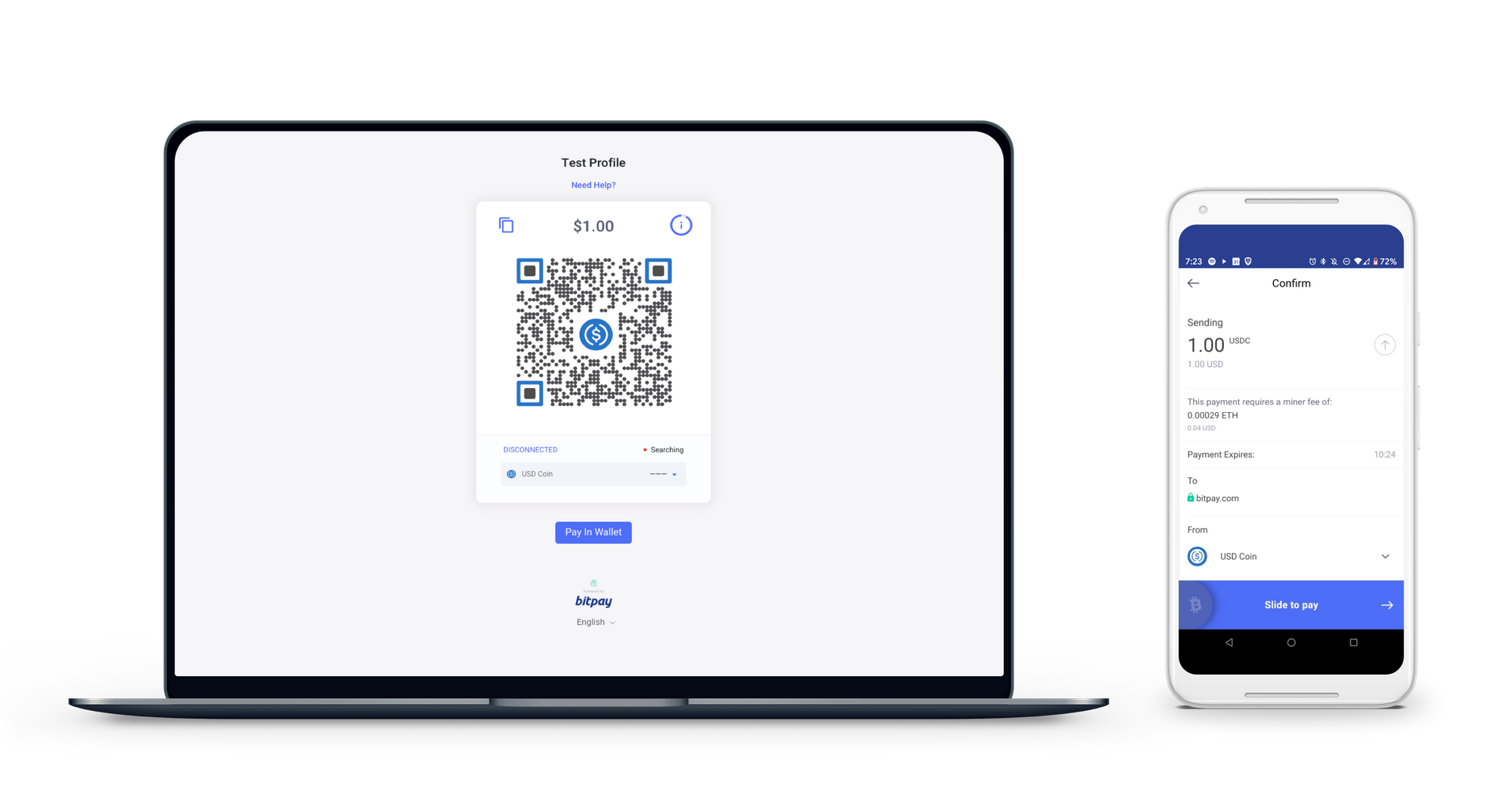
To pay with BitPay, you'll want to either press the Pay in Wallet or Pay in Browser and pay with your BitPay app, MetaMask Chrome extension, or other compatible app.
If you can't pay that way, you can press the QR code to copy the payment URL. You can then paste this into your BitPay app or compatible cryptocurrency wallet.
What's Gas?
When you send ETH or an ERC-20 token like a stablecoin, you'll see a screen like this and likely notice a gas fee:
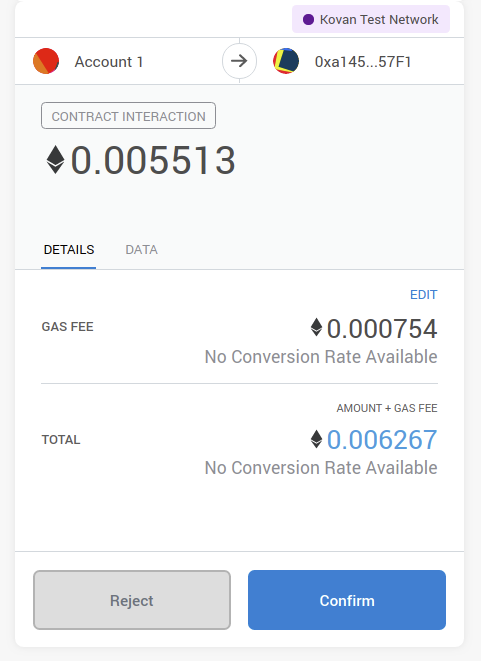
Gas fees are similar to Bitcoin miner fees, but they also serve a unique purpose. Because Ethereum is a running programs on a Turing complete machine, those programs can fall into an infinite loop. When that happens with a normal computer, you turn it off and on again (yes, that is actually good advice when you are dealing with a technical issue).
But you cannot turn a decentralized blockchain that is running 24/7 off and on again. To prevent careless code and malicious actors from introducing endless loops that clog up the Ethereum network, Ethereum attached a price tag to any transaction or any smart contract running on the network. If you have .5 ETH and want to run an endless loop in your smart contract, you can...for .5 ETH worth of gas. Just like gas in the real world, gas on the Ethereum network fluctuates in price depending on demand.
Next Steps
After downloading the BitPay App, you can start spending your ETH or stablecoins, visit BitPay's directory of top-tier merchants.
If you want to dive deeper into how Ethereum works, check out our crash course.