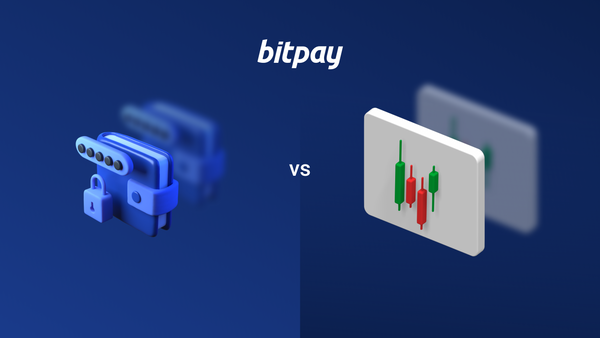Buying crypto, experimenting with dApps, making payments and seeing the value of your portfolio rise are some of the most exciting aspects of cryptocurrency. But most important is ensuring the safety of your crypto wallet, where all of these activities originate. Keeping your crypto wallet safe should be one of the first lessons for beginners. It's also equally as important for seasoned crypto users to keep on new best practices and standards. Generally security issues come down to two factors: outside threats and human error. Learn how to improve the security of your crypto wallet and overall crypto safety in just a few easy steps.
Use a reputable wallet provider
Long before you import your keys or transfer crypto to a new wallet, ensure that the wallet provider has a good reputation in the industry. Read reviews across several unbiased publications. In addition to positive reviews, research usage statistics to get a sense of how popular the wallet is with the general crypto community. For example, BitPay’s Stats shows how often wallets are used for transactions and their transaction success rate. If a wallet is consistently used for transactions, that can be an indicator of widespread use and trustworthiness in the industry.
Securely buy, store, swap and spend cryptocurrency with BitPay
Limit use of centralized exchanges and custodial services
Despite all of the reputable custodial services committed to user security, it only takes a few bad episodes to understand why storing a large portion of your funds with a third party is a bad idea (see Mt. Gox and FTX). For that reason, crypto users should only use custodial services on a limited basis. Instead of one central wallet, leverage several wallets - hardware (cold) wallets for savings, a self-custody mobile wallet (hot) for making transactions and a custodial wallet on an as needed basis. By spreading assets across several wallets you are Read about all the different types of crypto wallets and how they can be used.
Be careful where and how you buy crypto
Buying crypto, whether as an investment, spending or interacting with blockchain experiences, is a necessity of the cryptocurrency world. Only use trusted exchanges or partners. Be wary of complicated buy processes, incredible exchange rates and pushy offers. If a deal is too good to be true, it probably is. BitPay provides its users with multiple safe ways to buy cryptocurrency via trusted, established partners like Simplex, Wyre and MoonPay. See how you can buy crypto safely at great rates and have it delivered to any wallet in minutes.
Back up your wallet (seriously!)
Make sure to record your recovery phrase as soon as you create a new wallet or key. As a means of giving you complete control over your assets, self-custody wallet providers like BitPay do not save or maintain seed phrases. If you lose access to your wallet before recording your seed phrase then your funds are most likely lost. There are multiple ways you can safely store your recovery phrase – from lock boxes, safes, metal plates or good ol’ pen and paper. However, it is a bad idea to save it somewhere that’s connected to the internet and could potentially be hacked – think emails, password managers or note apps – these should all be avoided. Read more about recovery phrases.
Leverage 2 Factor Authentication (2FA)
Depending on your wallet provider, you may be able to leverage 2FA device-based security. BitPay uses 2FA to improve wallet security by requiring you to enter a code created by your authenticator app in order to sign in (if using a BitPay ID account).
This can be enabled in the BitPay by selecting Settings > Tap into your account > Two Factor Authentication > Enable
Use biometric/facial recognition or an entry passcode to lock your wallet
Under normal circumstances, it is inevitable that someone else may end up handling your phone. Make use of any extra layers of security your wallet includes. The BitPay Wallet offers optional fingerprint, facial recognition and PIN screen locks to protect your assets from unwanted intrusion and give it additional privacy protection. This can be enabled under Settings > Security > Lock App
Use an encrypted password for added security
If your wallet offers the option to use an encrypted password, it can be used as an extra layer of security and prevent an unauthorized user from sending funds out of your wallet. This can be enabled in the BitPay Wallet on selected keys/wallets of your choosing. Read more about using encrypted passwords in the BitPay app.
Create a multisig wallet
Multisig wallets, also known as shared wallets, are a type of crypto wallet that require two or more signatures to confirm and send a transaction. These signatures can be made by multiple parties (similar to a joint account) or the same party signing from multiple devices (as a security measure). Leveraging mutlsig, while more cumbersome for a steady stream of transactions, is a tried and tested method for securing your crypto wallet since a thief will need access to multiple devices to steal or move your funds. Read more about creating and using multisig wallets with the BitPay app.
Be careful of scams and phishing attempts
Though hacks do happen, the most common scams are often phishing attempts where an unsuspecting crypto user unknowingly gives wallet access to a dubious source. As a rule, never sign into any crypto-related account after following a link from a source you can’t 100% confirm is legitimate. This can mean emails, twitter threads, airdrops, reddit messages or texts. No legitimate wallet provider or exchange, including BitPay, will EVER ask for your recovery phrase, private keys or encrypted password.
Follow these helpful tips on how to keep your crypto wallet safe and you should remain free from the biggest risks in cryptocurrency. Remember to stay up to date on the latest crypto security news. As an ever-evolving space, new security tips and scams pop up almost constantly.