Explore the comprehensive guide to buying Bitcoin and other cryptocurrencies using your Discover Card through BitPay, complete with step-by-step instructions, benefits, and more.
Discover is one of the largest credit card brands in the U.S., known for its cash-back rewards options and no annual fees. But did you know you can also use it to buy Bitcoin and dozens of other cryptocurrencies? Discover doesn’t offer crypto trading directly through its website, and options are fairly limited compared to some other payment methods. However, some crypto marketplaces do allow you to link your Discover Card to purchase the coins, tokens or stablecoins of your choice. Depending on your card’s rewards structure, you might even be able to earn cash-back when buying crypto with Discover Card.
Steps for buying Bitcoin and other cryptocurrencies with your Discover Card
Ahead, we’ll walk you through everything you need to know before buying crypto with your Discover Card.
Step 1: Get the BitPay app
If you haven’t already, download the BitPay app from your preferred app store. Or, simply scan the QR code below.

Step 2: Tap “Buy Crypto”
Load up the app, and tap the “Buy” button on the home screen to get started buying crypto with your Discover Card. BitPay supports more than 60 cryptocurrencies and stablecoins, including Bitcoin (BTC), Ethereum (ETH), Shiba Inu Coin (SHIB) and many more.

Step 3: Choose an amount and the cryptocurrency you want to purchase
Enter the amount you want to convert to crypto, and pick the asset you’re looking to buy.
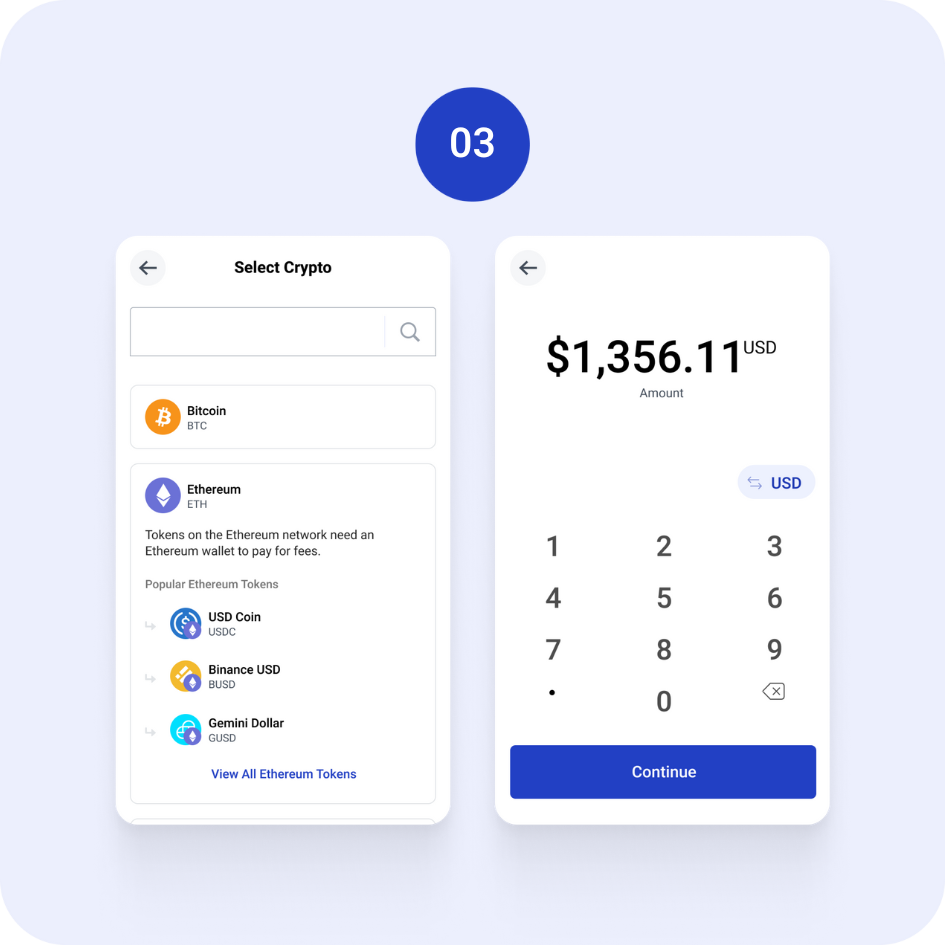
Step 4: Choose “Credit Card” as your payment method
You can buy crypto with your Discover Card through BitPay, but it’s not your only payment option. You can also link a bank account or debit card, use Apple Pay or Google Pay, or even some alternative payment methods, depending on availability.

Step 5: Review available offers
BitPay partners with multiple exchanges and marketplaces, ensuring you always get the best available rates for your crypto purchases with no fees and no excessive markups. Look over the available offers and pick the one that works best for you. You’ll automatically be taken to one of BitPay’s partner websites). Then all you have to do is input your Discover Card details to complete the transaction.

Start buying crypto with your Discover card
Bonus: Buying crypto with Discover card on BitPay.com
For those crypto buyers that prefer to make their purchases online rather than in the app, the BitPay.com website provides an equally seamless buying experience.
Step 1: Enter an amount of Bitcoin you’d like to buy
Visit BitPay's Buy Crypto portal. Input your preferred amount of Bitcoin or the amount of local currency you’d like to convert.
Step 2: Enter your wallet address
Send crypto to any wallet. Enter the address where you’d like to receive your cryptocurrency. Need a wallet? Store securely with BitPay’s self-custody wallet.
Step 3: Choose the "Best Offer" rate
BitPay aggregates offers from multiple partners and highlights the offer with the lowest fees and best exchange rate. Just look for the "Best Offer" flag. Once you’ve chosen your preferred offer, you’ll be taken to one of our partner sites to enter payment details and complete the transaction. Your crypto assets will be delivered quickly as soon as your payment clears.
Benefits of buying crypto with your Discover Card via BitPay
- High limits – Buy up to $3,000 worth of crypto every day
- Many options – Choose between more than 60 cryptocurrencies across 20 blockchains
- Secure, self-custody experience – Take total control of both your private keys and crypto
- Fast delivery – The crypto you buy is quickly transferred to your preferred wallet.
Which cryptocurrencies can I buy with my Discover Card?
Whether you’re using the BitPay app or website, you’ll find more than 60 top cryptocurrencies and stablecoins available to purchase using your Discover Card. Some of these include:
- Buy Bitcoin (BTC)
- Buy Ethereum (ETH)
- Buy Bitcoin Cash (BCH)
- Buy Dogecoin (DOGE)
- Buy Shiba Inu Coin (SHIB)
- Buy Litecoin (LTC)
- Buy Polygon (MATIC)
- Buy ApeCoin (APE)
- Buy Dai (DAI)
- Buy Binance USD (BUSD)
- Buy USD Coin (USDC)
- Buy Wrapped Bitcoin (wBTC)
- Buy Pax Dollar (USDP)
- Buy Gemini Dollar (GUSD)
Ways to use your crypto after buying in the BitPay app
After making your first crypto purchase with your Discover Card, you’re ready to save, spend and swap your newly acquired digital assets. And BitPay makes it easy.
Store securely with self-custody
There’s a common saying among the more security-minded crypto users: “not your keys, not your crypto.” This comes from the belief that whoever is in control of a wallet’s private keys is the actual owner of the assets it contains. Many popular web-based exchanges like Coinbase and Binance provide custodial wallet service. Even though both exchanges are reputable and well-established companies, for security reasons it’s best never to keep large amounts of crypto in a custodial wallet. BitPay offers self-custody, meaning nobody but the wallet’s owner will ever have access to its private keys or its contents.
Spend
Now comes the fun part. If you’re itching to flex those newfound crypto spending muscles, BitPay offers a wide range of options.
- Pay directly – BitPay partners with hundreds of well-known brands, merchants and service providers for direct crypto payments. A small sampling of these include AMC Theaters, Microsoft, Hublot, ExpressVPN and many more. Browse through our Merchant Directory for a searchable list of partner merchants. Learn more about securely paying with crypto.
- Buy gift cards – If you’re using crypto to shop for a loved one but don’t know exactly what they want, a gift card can be a perfect choice. But what if their favorite store or brand doesn’t accept crypto payments directly? No problem. BitPay makes it as simple as a few taps to buy gift cards from hundreds of top brands like Hotels.com, Uber, Home Depot and many more. Simply choose the store and the amount of your gift card through the BitPay app or Google Chrome extension. Then buy with your preferred wallet and cryptocurrency and your gift card will be delivered instantly.
- Sign up for the BitPay Card – If you want to use cryptocurrency for everyday purchases, there’s no easier way than the BitPay Card.
- Pay bills with crypto – Nobody likes paying bills. Especially when banks tack on extra fees for wire transfers, which can really add up. With BitPay, the fees and inconveniences of traditional banks have become a thing of the past. Now you can pay almost any bill directly from your crypto wallet, from credit cards to car payments. Even your mortgage payment. BitPay will automatically sort and organize your bills. Then all you have to do is choose your wallet and cryptocurrency and tap to pay. You’ll receive a payment confirmation right from the app.
- Swap – Cryptocurrency is more than just digital money; it’s also a way to access countless interesting projects, communities and on-chain activities. But in order to join in, most require that your wallet contains at least some of their ecosystem’s native cryptocurrency. If you want to earn passive income through staking or vote on governance proposals, for instance, you’ll need a compatible cryptocurrency. However some newer or more niche communities are powered by smaller, less-popular coins and tokens. This used to mean exchanging fiat currency for a more popular coin like Bitcoin, then exchanging that for the smaller coin. With this old method of crypto swapping, users would often incur multiple exchange fees. Within the BitPay app, you can swap nearly any cryptocurrency for any other with a few taps.


