On February 4th, 2020, BitPay will begin rolling out a new payment flow on our platform that supports P2P or peer-to-peer payments. This new flow will let you use whichever wallet, application, or exchange you want to pay a BitPay merchant.
How to Pay
- Select a wallet or service to pay from.
- Provide your email address in case of payment issues.
- Select the cryptocurrency you want to pay with.
- Scan the QR or paste payment URL in any Payment Protocol or Lightning payment compatible wallet. If using a non-Payment Protocol/Lightning wallet, copy the cryptocurrency address and the amount due.
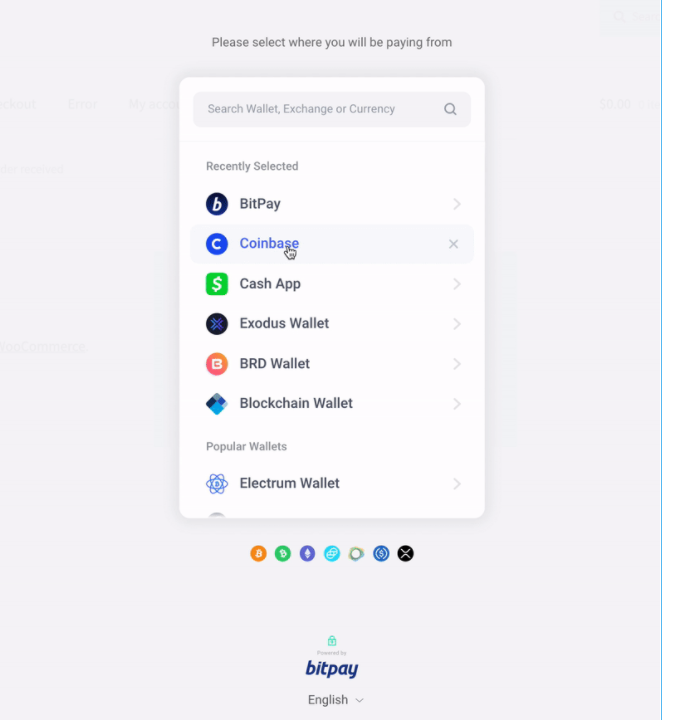
Potential Payment Issues:
Allowing P2P payments increases the chance of payment issues. Without using a Payment Protocol or Lightning compatible wallet, the following issues may occur:
Underpayments
This occurs when you do not include enough cryptocurrency. If you underpay an invoice, you will automatically receive an email containing information on how to start the refund process.
Overpayments
This occurs when you include more than enough cryptocurrency. If you overpay an invoice, we will send the overpaid portion back to you and the invoice total will be credited to the merchant.
Please note: Underpaid or Overpaid invoices only occur when making payments with BTC, BCH, or XRP. They do not apply to ETH and stablecoin payments.
Late Payments
This occurs when you send cryptocurrency to an expired invoice or to the wrong address. The merchant will need to manually approve the order.
Duplicate payments
BitPay’s invoices only accept one payment per invoice. You cannot send a second payment to an invoice. Any duplicate payments must be refunded.
For both late payments and duplicate payments, your fastest way to resolve this issue and receive a refund is to contact us directly via our support form.


